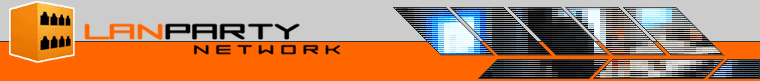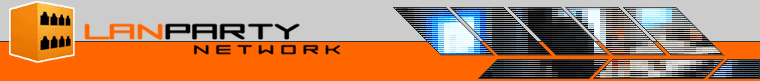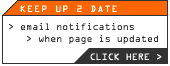| >> Ping is the thing ::::::::::::::::::::::::::::::::::::: by
hunter
> This page is just getting started... !!
> Switches or hubs?
One of the most enjoyable attributes of going to a LAN party is
getting to frag the shit out of people with a very low ping time.
If your network is not up to the task people will be very
disappointed. So how do you make sure that your guests enjoy LPB
status and low packet loss? The single biggest variable can be
stated in one word, SWITCHES!
The reason switches are so much better and in fact needed in large
LAN environments is quite simple. A hub is nothing more then a
splitter, or the equivalent of turning one wire into multiple wires in
the most basic of terms. On a hub network there can only be one device
transmitting on a segment at any given time. (not full duplex) If two
or more devices are trying to transmit at the same time, a collision
occurs. (An Ethernet segment where only one conversation can occur is
called a collision domain.) After a collision, all devices must
retransmit. Obviously as the number of devices on the network
increases, the probability for collisions increase. Now devices must
spend more time retransmitting data.
A switch on the other hand is an intelligent piece of hardware that
builds a list of who is connected (mac addresses) then forwards
traffic only to a specific client (mac address).
Why do you care? Well if you are using hubs all packets go to
EVERYONE, regardless if they need it or not, whereas a switch will
send Q3 game play packets to only those people who are playing Q3 on
that server. Your buddy playing UT will not receive the Q3
packets. Packets being distributed to everyone results in
collisions, collisions = packet loss which = lag and lag is bad.
Can hubs be used at all? Well sure, if you only are going to
have up to around 20 guys or so you can get by with hubs. It
would still be better running switches but the collisions shouldn't be
unbearable.
To keep the collisions when using hubs down to a minimum make all
attempts to not daisy chain the hubs. Daisy chaining creates
hops and hops contribute to more packet loss. A hop count
is the numbers of hubs that an Ethernet signal has to pass through to
reach its final destination.
10base-T hubs - no more then 4 hops
100base-TX - hubs no more then 2 hops
Switches do not accumulate hops
One final note on the hubs vs switches issue. Switches
provide full-line speed (10 or 100) dedicated bandwidth for all
connections. Hubs share bandwidth so the connected ports contend for
the same network bandwidth. When two computers are communicating on a
switch, they are connected with a dedicated channel between them, so
there is no competing with other ports.
We will give some examples of network layouts later in this
article.
> bits vs bytes
8 bits to a byte
> 10, 100, or gigabit
++++ TEMP +++
You DO NOT need gigabit to play games, and although some may argue,
the idea is to play games. Before anyone flames me....I leech too so I
am not putting it down, but the cost just is not justified in my
opinion though.
Would leeching be faster on 10/100's? Sure as long as the uplinks were
fat enough. Like gbps which = $$$. Here are some figures people don't
think of sometimes. Kidd jump in if I get these wrong....
Max you will see out of 10 megabit (10baset) is around 1 megabyte/sec.
[ broadcast quality video needs 700k ish]!
Max out of 100 megabit is around 6-7 megabyte/sec.
Max out of
Gigabit is around 100 megabyte / sec.
There is a catch though. Say you have a 24port switch (like lanwar
uses) and all ports were 100 instead of 10. HOW in the hell are you
going to get a max of 2400mbit/sec (24 users x 100mbit) to go through
a 100mbit pipe??? You could do some trunking but even then you will
only get up to around 400mbit/sec and only certain switches support
it. Granted not everyone is going to be sucking the full juice at a
time, but still you see the limitation there. You need gbps uplinks to
really benefit, and then there is that whole $$ problem.
By the way full duplex means (for example) 100up and 100down at the
same time, it does not mean you will get a divx movie twice as fast
from your buddies machine!
A fiber run can be long...real long. I don't remember how
long Cat5 gbps can be but you are correct that it is a different
standard then reg cat5e which can be 100 meters long.
> Switch settings
Cut through, fragment free, store and forward, and full or half
duplex?
|